555-555-5555
mymail@mailservice.com

Add options to your products
We’re excited to release this highly requested feature to our native store solution: product options.
Products come in different shapes, sizes, colors, and many other attributes – and we have just the right feature to support it.
An easy way to enhance product catalogs
Instead of creating separate product listings for each option, customize your store's shopping experience by creating product options (like Size or Color) and listing different values for each (Size = Small, Medium, Large; Color = Red, White, Black).
These different combination sets of option’s values per product essentially create your product variants. So, for example, a product variant can be a Small Black T-Shirt. This gives store customers more product offerings to choose from
Here’s how to use product options
- Open the eCommerce tab in the left panel of your editor.
- Make sure you’re doing so on a site that has no store added yet.
- Make sure you’re doing so on a site template that wasn’t tagged “eCommerce”
- This tag is currently still used to identify templates ready for our Third-Party eComm solution, not our Native one.
- Select Add store to your site
- In the popup, select Add native store
- Go to the product catalog
- Select Add new product
- On the new product screen, you’ll see the ability to add options
- Add values for each option. For example, under Option: color; under Values: red, blue, yellow
- That’s it! The product options you created will show on that product page as dropdown menus store visitors can select
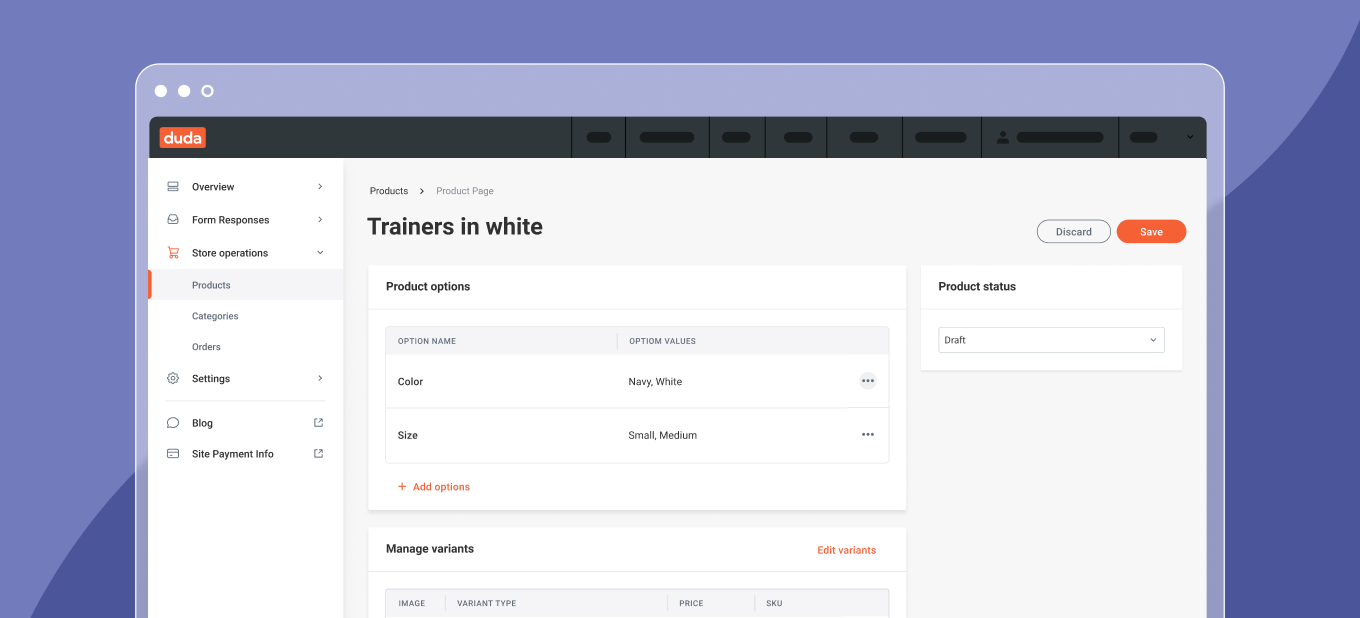
Use case: Apparel store
One of the most common use cases for product options is an apparel store.
Your client, the store owner, wants to present different options for each product such as size and color on their eCommerce site. They also want to show different product variants (a product that’s in a small size, and red in color).
With this feature, you can define options and values for each item of clothing. This makes it easy for online shoppers to choose different product options from dropdown menus on the product page. The end result -
they can purchase the exact product variant they want.
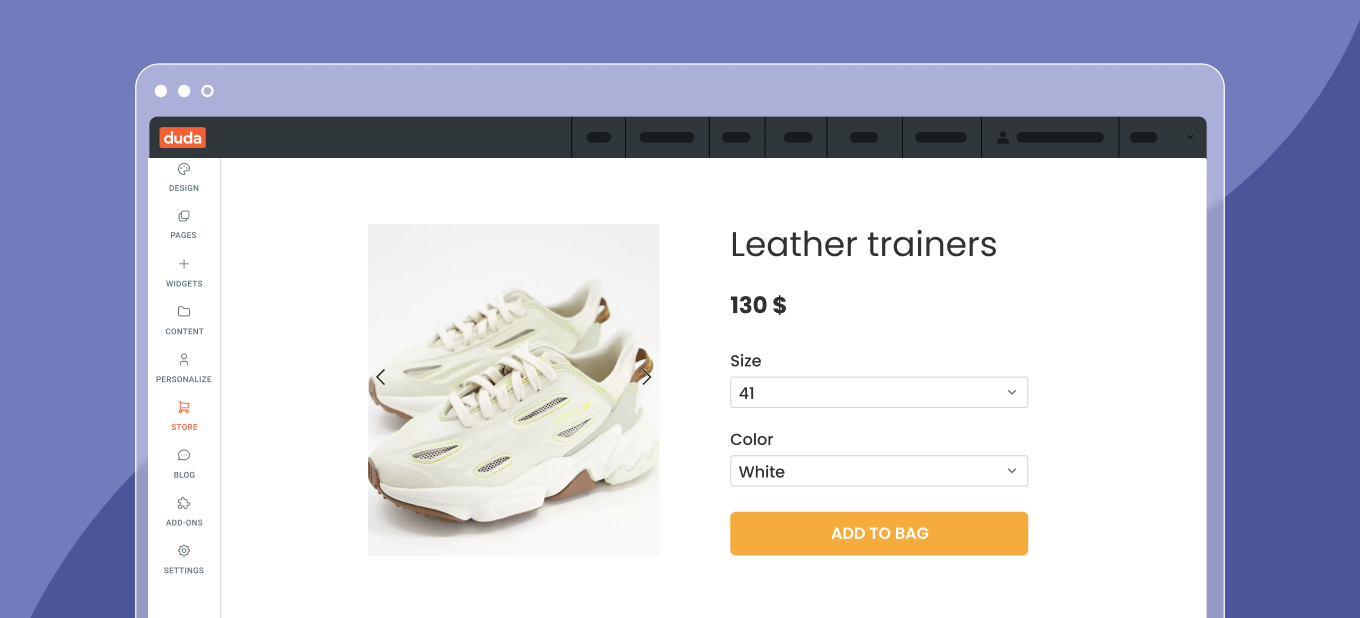
Use case: Custom cakes
For an online store offering custom cakes, options can be used to offer cake customizations, in addition to general attributes. For example, site visitors can choose what type of cake filling they want or add a personal message when ordering a cake online.
Here’s what the product page would look like:
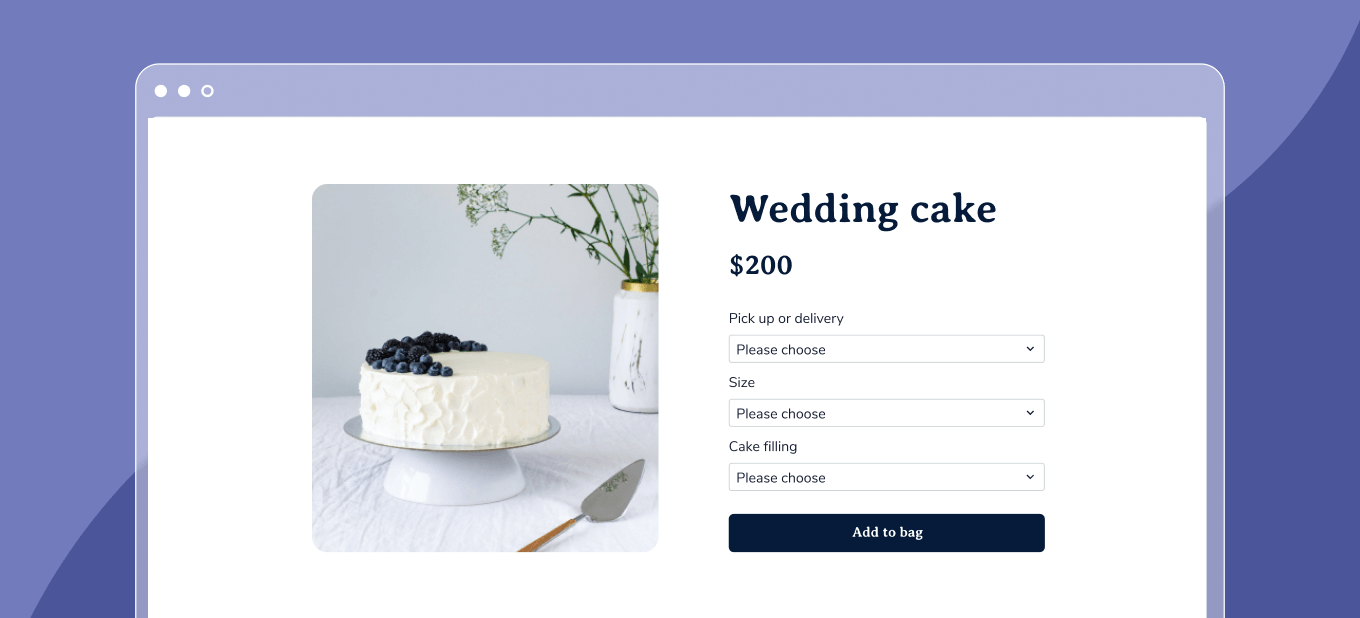
Check out the new product options and variants capability!
Provide your clients with a polished eCommerce experience that includes the enhanced product catalog they need, and their customers look for. Add native store to your site
to start using Options and Variants.
To learn more
consult the support article on product options.
Duda’s third party store is still available
When adding a store to your site, you can always choose to build it with the third party eCommerce solution in the Duda platform.
Got more questions?
Contact our support team and they’ll be happy to answer all your eCommerce related questions.